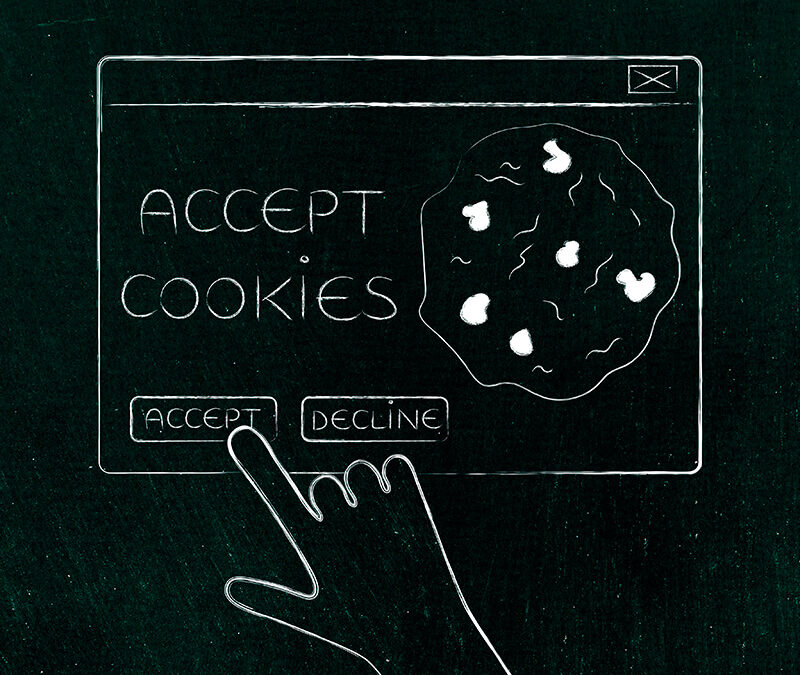Improving Your Events Website’s Load Time Through Caching
When it comes to websites, the main issues that increase the bounce rate are slow loading times and unresponsive pages. This is why having a fast website that responds instantly to user’s requests is imperative. Nothing is more frustrating than a slow website, for both the website’s owner and user(s).
For the user, a slow site provides a frustrating experience, and for the website owner, a slow site can lead to lost sales, less traffic, and an overall poor placing in Google search.
How many times did you find a good deal on a product, but never ended up purchasing the item because it took forever to add the product to the basket and checkout? Even if the product is a bit more expensive elsewhere, you probably ended up buying the product from the other website, just because the website experience (UX) was much better. I know I’ve done that a couple of times…
How do we begin improving your website’s speed?
The first step is to measure how quickly it loads right now
Having the right tool is essential when benchmarking your website. A great tool will also offer tips and tricks on how to efficiently improve load times, along with set scores that make it easier for you to evaluate and understand how your website performs.
Some of the most popular tools for testing website speed are tools.pingdom.com and page speed insights by Google.
Another important aspect to keep in mind is that you have to measure your website correctly, because there are many things to consider when testing a website. But in order to increase the overall speed of your website, consider the following things:
First of all, you have to know your audience. Are your customers UK-based? If so, then there’s no reason to test your website speed on American servers, as more than likely most of your website visitors will be from UK. This doesn’t mean that your website shouldn’t load fast if visited from the US, it should, but you should probably make UK your priority here. Again, IF you KNOW for a fact that the vast majority of your visitors will be UK-based. If your website visitors are from all over the world, then optimizing it for every server is ideal.
When testing your website with Pingdom, pick a location that is as close to your visitors as possible. The further away, the more latency (lag) you’ll have between your site and the server, and the less accurate the results will be for your use case.
Another aspect to keep in mind are requests. They are one of the most critical aspects of an accurate test. The number of requests that make up a website directly affects the loading time, the more the browser has to deal with, usually the slower the site.
Great, so how do I actually improve my website speed?
You’re going to want to use a caching plugin. The plugin that we use the most is WP Fastest Cache. This is because it’s a great plugin that is also free, contains every you’d ever need, it is supported and maintained and it has great results.
Setting up WP Fastest Cache
Now you have the plugin installed; you’ll see a new WordPress admin menu item called “WP Fastest Cache.” Click there and you’ll see the main settings screen:
Make sure you enable the cache system, preload, “Minify HTML and CSS”, and last but not least, make sure you enable browser caching. Browser caching caches your site’s standard files in the user’s browser so that when they revisit your site, their browser doesn’t have to re-download the assets from your website.
Finally, click submit and you should be ready to go.
Advanced options
One of the best advanced options to use is the one that combines CSS with JS. Combining these files is for the more advanced user or the website owner that doesn’t mind tinkering with some trial and error.
Combining your CSS and JS files can dramatically reduce the number of requests your website makes.
It can, however, also result in Javascript errors on the front-end of your site and features not working or styling, not loading along with a multitude of issues.
If you have the time and patience for some trial and error, I’d recommend giving it a try. Just make sure you set aside a few hours to play around first, and don’t panic if your site breaks. Also, remember to clear your cache to see any changes.
The result?
Well, give your website a try! Make sure to clear the cache, then start benchmarking it and see how much faster it is. It is amazing how one single and easy-to-use plugin can massively impact the speed of your website.
Caching makes all the difference to the end-user experience and isn’t as daunting as it first seems.