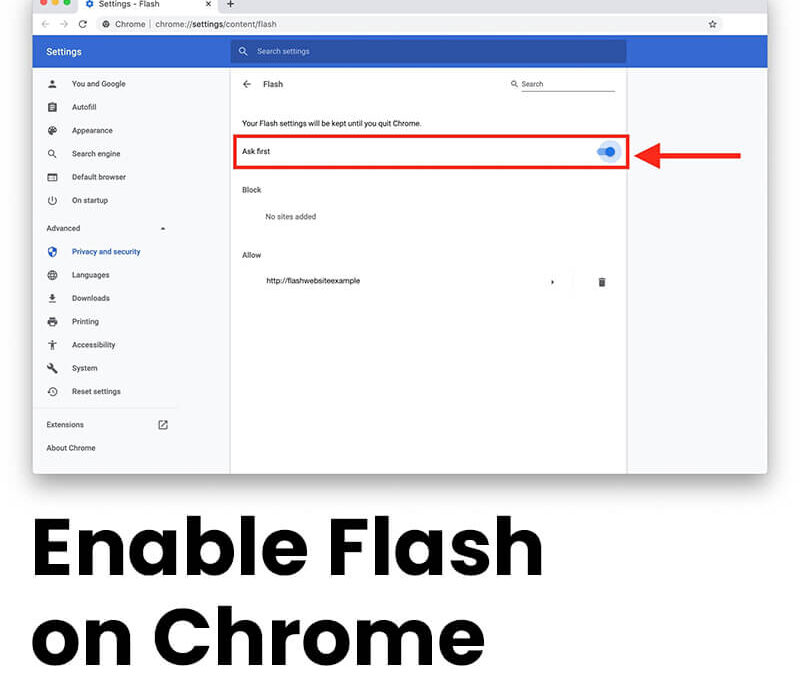Recently, Chrome began shipping with Flash disabled by default. Normally this is fine, as Flash is on it’s way out, but not for those who administer Magento 1.9.x sites. If you use the latest Chrome and log into the backend of your Magento site to edit product images, you might see something like this:
Instead of this:
Most likely you are using Chrome with Flash disabled.
At Just Applications, we advise all of our clients who experience this issue to try the following changes to their Chrome Settings:
- type chrome://settings/content in the address bar
- select Flash:
- toggle flash on:
You can then close the tab and go back into your Magento 1.9.x backend. Now when you click on product images, they will appear.
Just Applications prides itself on providing excellent support for over 10 years.