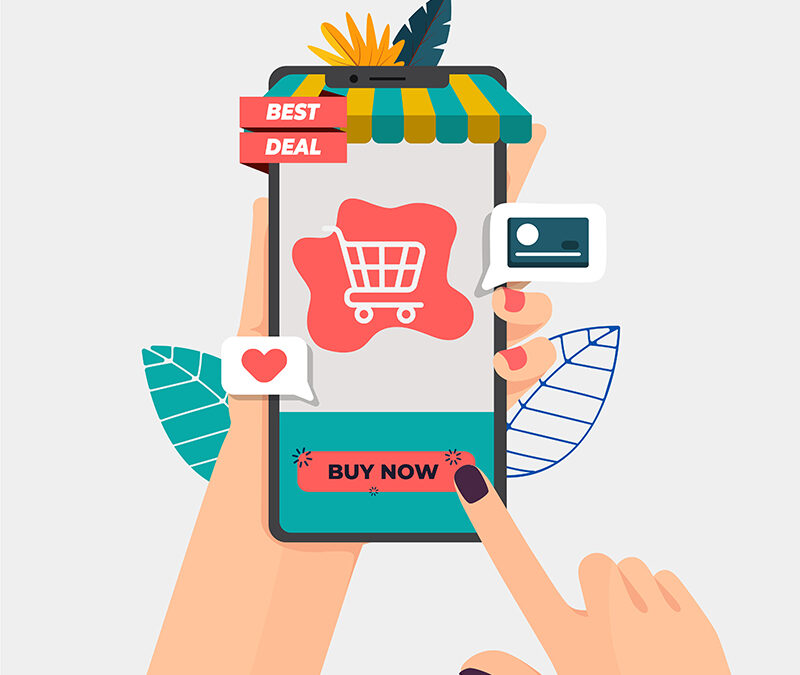How to create the perfect eBay template design in 2019
Have you ever wondered why sellers that have a custom design on their listings are so successful? Do you know why the customers choose them over a seller without a design?
Put yourself in the customer’s shoes for a second. Personally, whenever I see a nice, custom and mobile responsive design on a product that I wish to purchase on eBay, this is what goes through my mind: “If this seller has invested time, money and resources to create a professional looking template for their listings, he probably runs a serious and trustworthy business”.
It’s not that important, it’s just a design template…
… you might say. And you would be wrong. A professional looking design is trust inspiring for buyers. It makes the seller’s business look trustworthy.
Let’s that there are two listings on eBay:
One with a basic text as a description and another with the shop’s branded, professional design.
Which one would you buy, seriously?
As you can see, the first one contains only a basic description of the item. Black text on a white background – as simple as it gets. However, the second listing (which is the same product by the way), uses a professional custom design. You can see all the images nicely laid out within the description section. You can also see custom tabs, the custom header, etc.
Even if it’s the exact same product, the second listing looks so much better, more attractive and trustworthy.
Great! How can I get a custom design for my listings?
Well, there are 3 options that we would recommend. Let’s start with the first option:
-
Hiring a professional designer to create a custom template design for you
There are many companies that create custom designs, however, this comes at a cost. Hiring a web designer has become a very fashionable trend – each and every eBay template is custom tailored to your needs and looks stellar. When eBay customers look through your listings they are wowed.
This is our preferred option, as it gives a truly professional look to your listings, and each design is tailored to the customer’s needs. It’s the best experience. You get exactly what you want in terms of your eBay listing design, which includes all the perks of having someone work for you taking all of your needs into consideration.
-
Purchasing a pre-made/generic template
While this sounds like a good alternative to fully custom designs, we can’t really recommend it. Sure, it’s cheap, it can give your listings a fresh new look, but here are some cons:
-eBay are constantly issuing policy changes as well as seller updates and many times generic eBay templates are not compliant with all the new rules. It is highly recommended that you look into this carefully before purchasing any given template.
-When looking to buy a pre-made eBay listing design, you usually have something specific in mind. Something which speaks to your brand, your product and your target market. However, generic eBay templates are usually cheap and lack character. They won’t make your listing stand out from your competitors.
-Most of them aren’t mobile optimized – this is crucial since more than 50% of eBay’s sales are done via a mobile device. Using a generic eBay template means you will be cutting your potential customer base by half. Think about all the people that commute to work via train or people simply waiting in line at the doctor. All these people are potential customers when they suddenly realize they forgot to buy a gift for their spouse for example, and they get on the mobile version of eBay to make a quick purchase. You don’t want to miss out on these customers!
-
Using a drag-and-drop builder
This is one of our preferred methods because it usually comes bundled-in with listing software (such as Ad-Lister). Think about it – you can build your own listing template, all by yourself!
It really is not too difficult or time consuming. All you need is a bit of creativity and within a couple of hours, you have your own listing template.
Our recommendations would be to either hire a professional team to design your template, or to go for a listing tool that comes bundled with a drag-and-drop template builder.
To sum up
No matter which option you choose, make sure you have a design template for your listing. And not just any old generic design… make sure it’s a nice one!
Also, don’t forget – it has to be mobile responsive. This is imperative. You don’t want to miss out on over 50% of potential eBay buyers, do you?
A design template is the image of your shop. You want your shop to be modern, good looking and welcoming. Well, a design template is the online version of that, and we want your design template to look as good as possible.