Picture this: you get a visitor to your WordPress based website for the very first time. We all know that you only have a few seconds available in order to capture there attention to convince them to hang around. The only problem is that WordPress out the box is kinda slow and it may cause your followers to flee.
Bing, the Microsoft search engine, showed that a 2-second longer delay in page responsiveness reduced user satisfaction by 3.8%, increased lost revenue per user by 4.3%, and also reduced clicks by 4.3%. Not only that, but Google now includes site speed in it’s ranking algorithm.
That means that your site’s speed effects SEO, so if your site is slow, you’re now losing visitors from impatience and reduced rankings in search engines.
We live in times of no-buffering so if your site is slower than others, you will definitely lose and not just in the long run. Luckily, there are ways to improve your WordPress site’s speed and here are some of the most easily applied solutions to do so.
How can you speed up your WordPress site?
First off, we advise you to choose a better host. WP Engine managed WordPress hosting is the best, as it allows sites to function faster, with no downtime even in the case of huge mentions and it also provides a very easy to use back-end. The servers are built for WordPress so it comes with tools and features that are designed to make your WP site run optimally.
Second, you should definitely choose the theme that fits you and your site’s speeding needs. By getting a lightweight theme and adding functionalities via plugins, you can keep things lean and lightweight, with faster loading time.
Even if you will have to rebuild your site with another theme, that’s no big deal, as you only have to do it once and for all! Good starting points for any WordPress or WooCommerce project are GeneratePress and Astra.
Your site visitors come from different geographical locations and that may cause different loading times because the location of your web hosting servers can have an impact on the site speed. In other words, if your servers are from the UK, a visitor from India will encounter a slower loading speed compared to a visitor from the UK. If you start using a Content Delivery Network (CDN), it can help to speed up loading times for all of your visitors, as a CDN is a network made up of servers all around the world.
Each server will store “static” files used to make up your website. These static files include unchanging files such as images, CSS, and JavaScript, unlike your WordPress pages which are “dynamic” as explained above. When you use a CDN, every time a user visits your website they are served those static files from whichever server is closest to them. Your own web hosting server will also be faster since the CDN is doing a lot of the work.
Posting images is extremely useful, but if your images aren’t optimized, then they will definitely affect your website speed. Non-optimized images are one of the most common speed issues on websites. The solution would be that before uploading a photo directly from your phone or camera, use photo editing software to optimize your images for the web. The JPEG format is the best for this, as it is a compressed file type. Also, enable lazy loading in order to delay loading the images until they are actually visible on the site.
After using WordPress for a while the database will have lots of useless data. If you want to improve your database, simply get rid of all that unnecessary information. Use a WP-Sweep plugin, as it allows you to clean your WordPress database by deleting things like trashed posts, revisions, unused tags, etc. It will also optimize your database’s structure.
Another way to speed up your WordPress site speed is by disabling hotlinking, which is using images in your content that are not hosted on your own site.
Instead of uploading an image to your site and then including it from your own media library, you provide a link to another site from which the image is loaded. The problem is that it takes away from your bandwidth because your server has to work to deliver the image to some other site and you will get nothing out of it in terms of traffic. If you want hotlinking to stop from happening, simply add the following code to your .htaccess file (but please don’t forget to replace example.com with your actual domain, ok?):
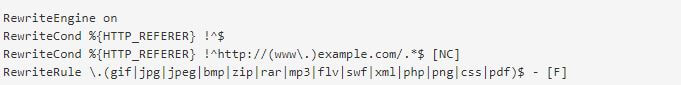
One final way to improve the speed of your WordPress site is to reduce the requests your site makes for external resources.
We advise you to simply try to reduce total requests on the site as well, but external requests require an additional DNS lookup and you can’t improve the speed of a resource you don’t control.
WordPress is an extremely valuable and strong tool that might help your website perform greatly. How much you want to actually use its potential is up to you, but there is always a place for improvement just as there is always room for more and more evolution. Which happens whether you like it or not. Keep this in mind when trying to set your goals in regards to your website and always try to embrace evolution in order to offer your visitors a better product (site).

